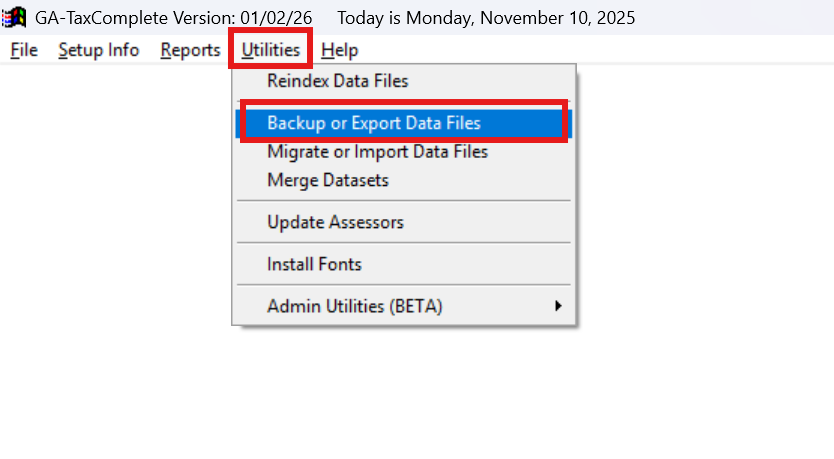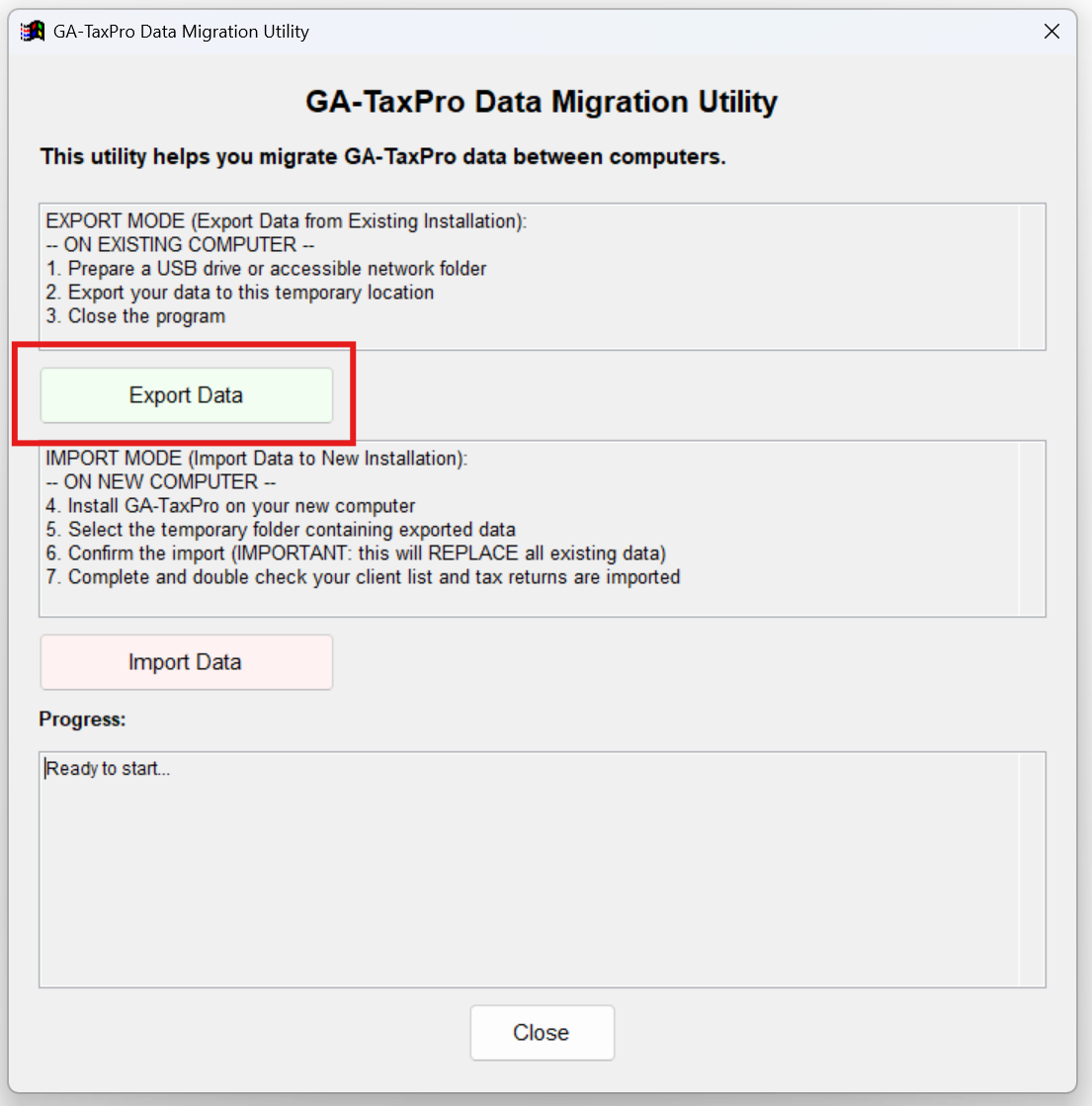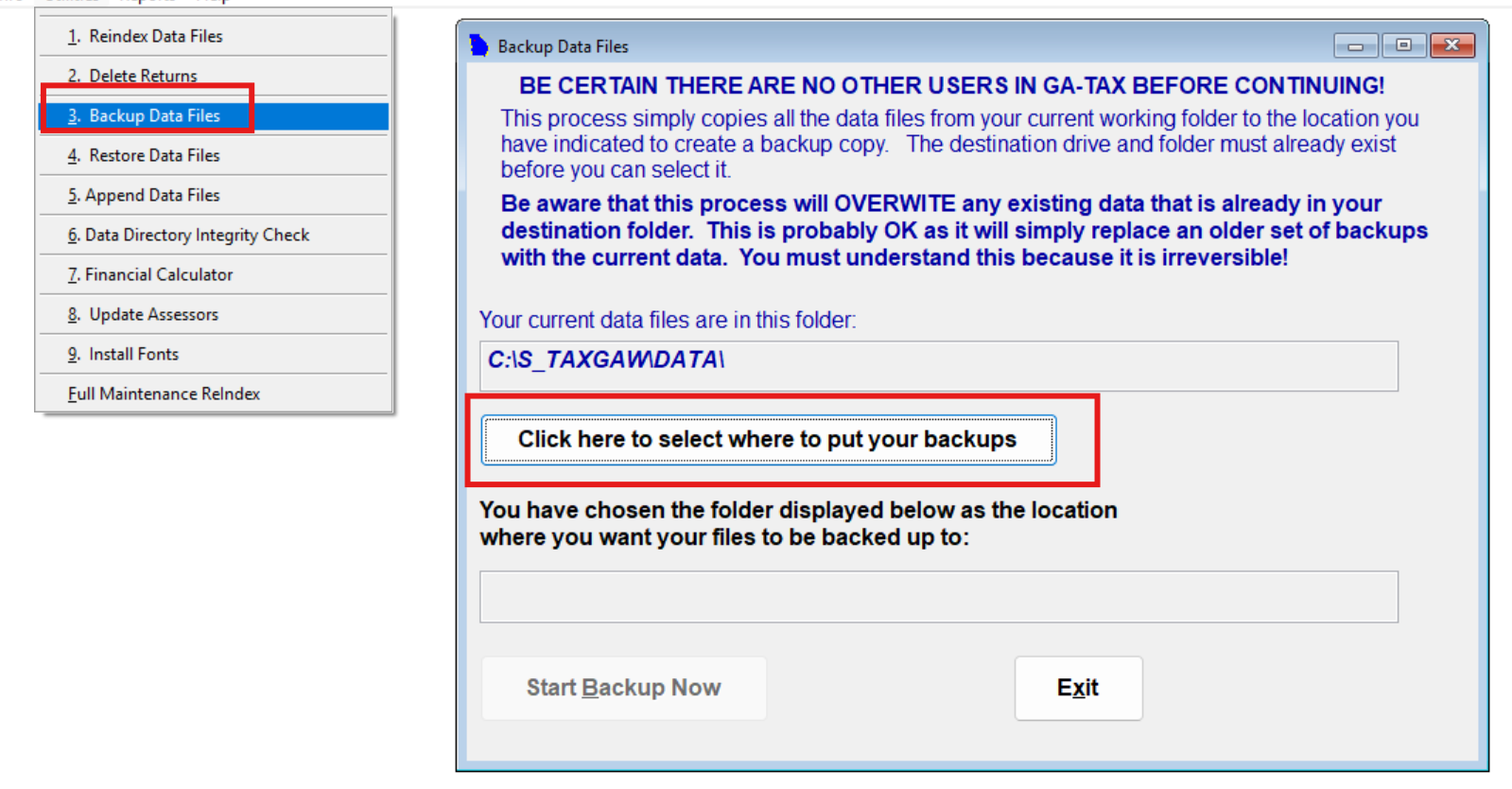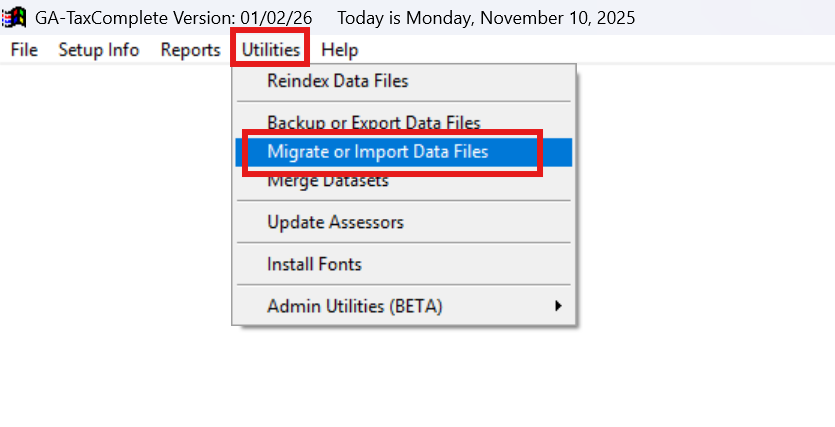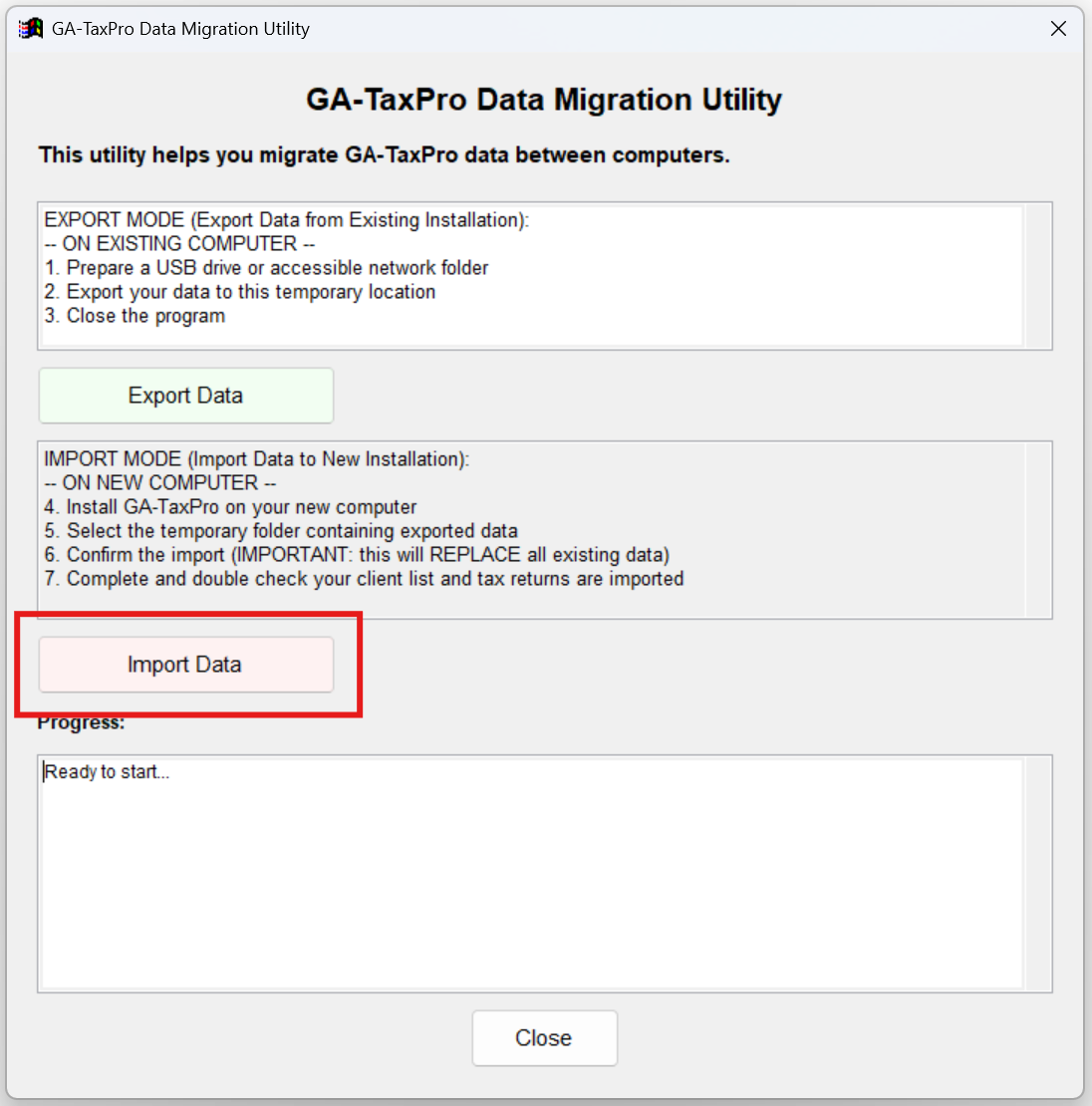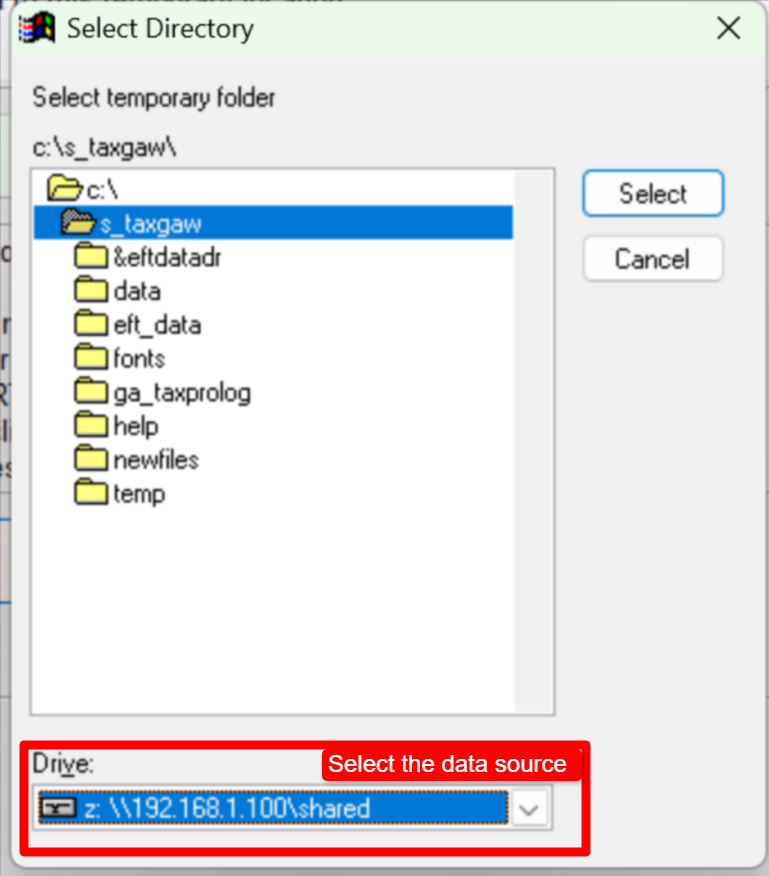Guide to Moving GA-Tax Software to a New Computer, Workstation or Server
Moving your GA-TaxPro software to a new device involves three key steps:
Export your data from the existing installation
Install the program on the new computer, workstation, or server
Import your data into the new installation
Exporting your data
Open GA-TaxPro on your current device.
Navigate to Utilities > Migrate or Import Data Files.
Note: In older versions of GA-TaxPro, this option may be found under Utilities > Backup Data.
Select Export Data, then follow the on-screen instructions to export your data to a USB drive or a folder accessible from your new device.
Note: older versions of GA-TaxPro will look like the below:
Installing the Program on the New Device
Run the GA-TaxPro installer on your new computer, workstation, or network server.
Follow the installer wizard to complete the installation.
If you are installing on a network server, please follow our detailed Network Server Installation Instructions.
Important: Ensure that oplocks are disabled on the SMB share of your network server. More details are available here.
Importing Your Data into the New Installation
Open GA-TaxPro on your new device.
Go to Utilities > Migrate or Import Data Files.
Select Import Data
Select the Directory of the exported data, then follow the on-screen instructions to import your exported data.
Final Verification
After importing, verify that all your client data and tax returns have been successfully transferred to your new installation.