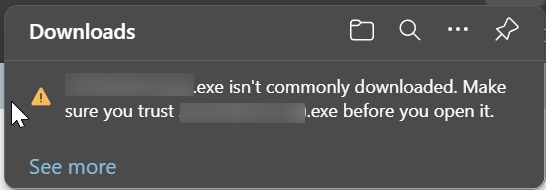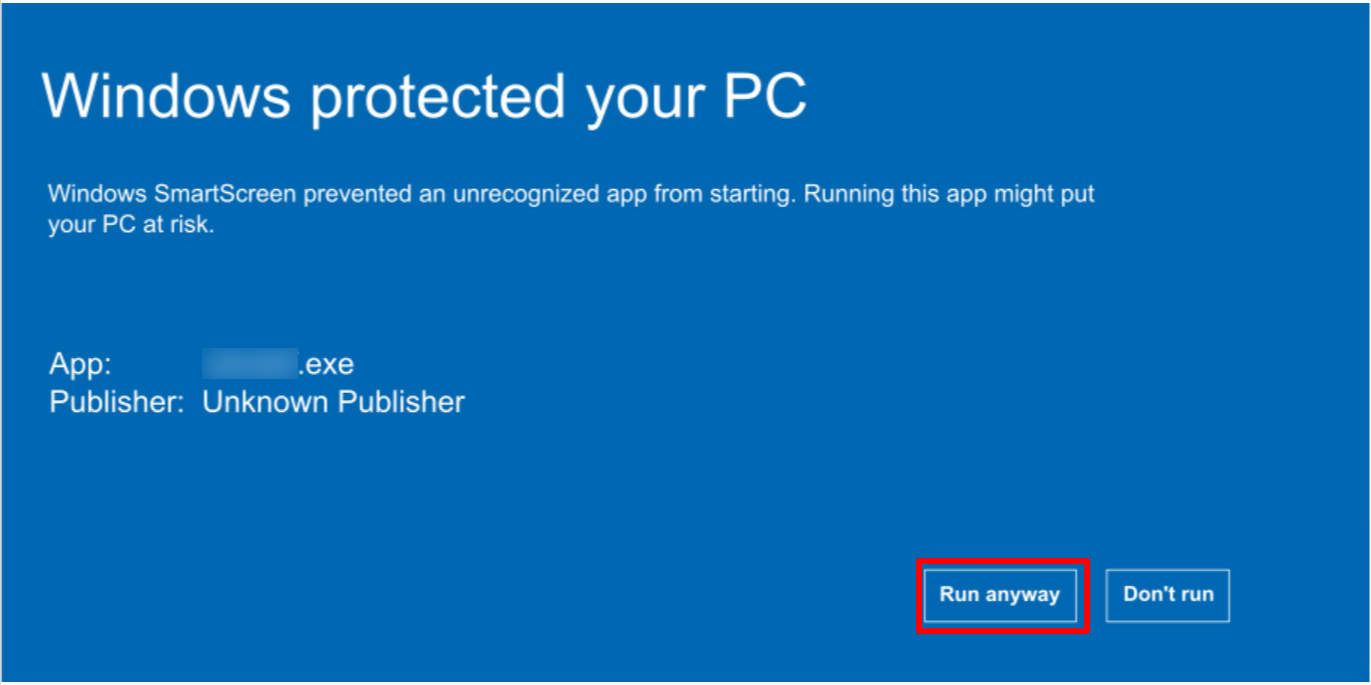Resolving Common Download Issues with GA-TaxPro (Anti-virus, Windows SmartScreen, etc.)
At GA-TaxPro, we understand that our specialized tax preparation software may sometimes encounter download issues due to security measures implemented by web browsers, Windows Defender SmartScreen, or anti-virus programs. Rest assured that our software is safe and free from malware. We conduct thorough virus screening before publishing any updates.
If you encounter any of the following issues while downloading or installing GA-TaxPro, please follow the instructions below to resolve them.
Browser says GA-TaxPro is not commonly downloaded:
This warning appears because GA-TaxPro is a specialized software with a small, dedicated user base, and it may not be recognized by your browser's database.
To proceed with the download, click on the "Keep" or "Allow" button, depending on your browser.
Windows Defender SmartScreen preventing GA-TaxPro from installing:
When Windows Defender SmartScreen prevents the installation, click on "More info."
Then, click on "Run anyway" to continue the installation process.
Anti-virus (Acronis, etc.) preventing download or installation:
If your anti-virus software (e.g., Acronis) is blocking GA-TaxPro:
Temporarily Disable Anti-virus:
Turn off your anti-virus protection during download and installation
Consult your anti-virus program's documentation for specific instructions
Add GA-TaxPro to Trusted List:
Before re-enabling anti-virus, add these to your anti-virus trusted list:
GA-TaxPro program folder
GA-TaxPro data folders
Re-enable Anti-virus:
Turn your anti-virus protection back on after installation is complete
If you need assistance, please refer to your anti-virus software's support resources.