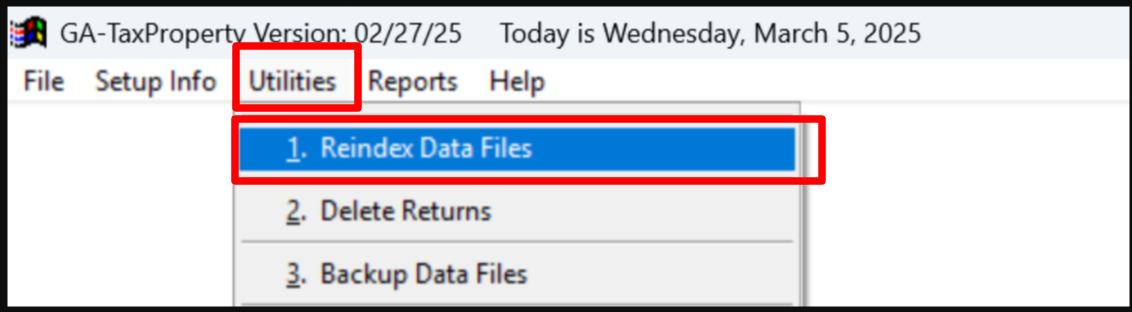Delete a client
To permanently delete a client in GA-Taxpro, follow these steps:
Go to the client's Master Record by navigating to File -> Client Records.
Retrieve the client you wish to delete.
At the bottom of the client's Master Record window, click the "Delete" button.
A message will appear, informing you that a ReIndex operation must be performed to permanently delete the client from your files.
You can delete multiple clients before running the ReIndex operation.
To complete the deletion process, go to the Utilities menu and select the "ReIndex" choice. Ensure that no other users are using the software during this operation, which only takes a few seconds to complete.
Alternatively, instead of deleting the client, you can mark them as "Inactive" in the top right corner of the Client Master Record window. However, please note that marking a client as inactive will not remove the return created during the "Roll Forward" process.