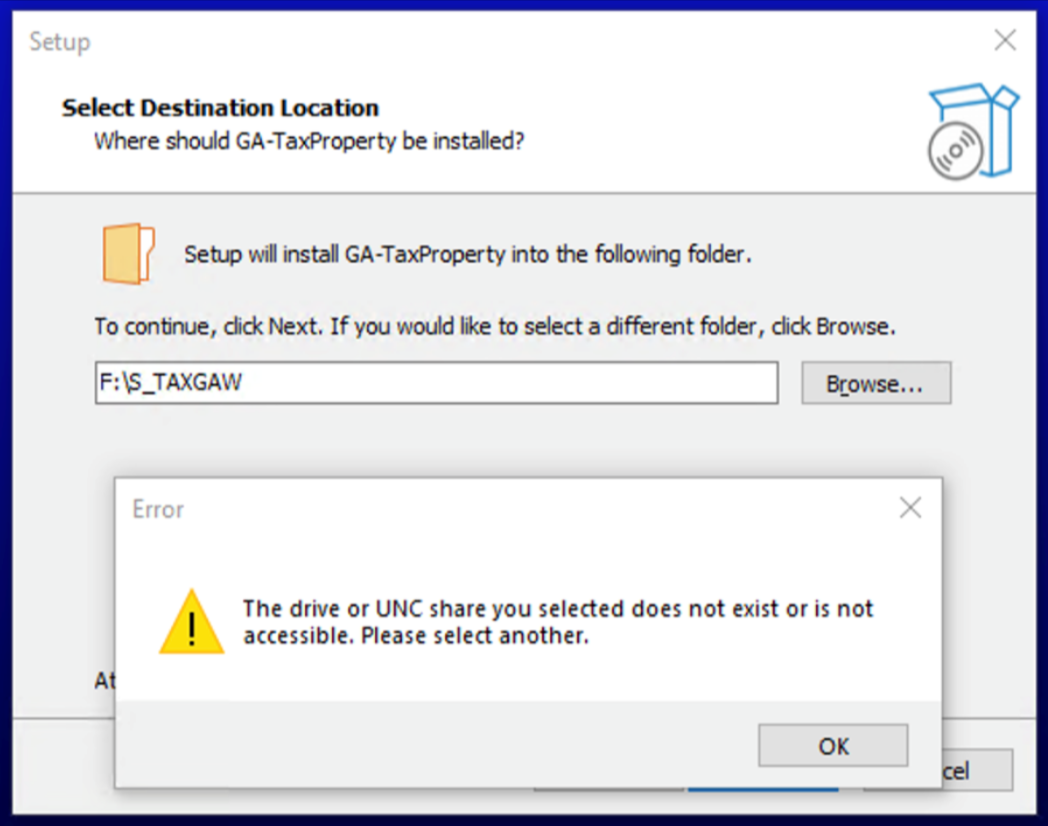The installer does not see the network path (mapped drive)
If the installer does not detect the network path, it may be due to a change in how Microsoft handles mapped drives. You may encounter the error: "Drive or UNC share you selected does not exist or is not accessible" during the installation. To resolve the issue:
Instead of using the mapped drive letter, use the server name (UNC share name) in the installer's network path field. For example, instead of "Z:\S_TAXGAW", use "\\[your-share-name\share-path]\S_TAXGAW". This is because Windows may be preventing the installation program from accessing the mapped drives.
(Note: the installation and data folder must resolve to a mapped drive with a subfolder. eg. " Z:\S_TAXGAW" and not at root level (ie. do not install at root "Z:\"))
Once GA-TaxPro is installed using the UNC share name, the software will be able to use the mapped drives as usual for its normal operation.
Note: It is recommended that you do not allow the installer to create a desktop shortcut automatically. If you do, the shortcut will contain the server name instead of the mapped drive letter. If you need a desktop shortcut, create it manually after the installation is complete.
See also: Find UNC share name of a mapped drive in Windows