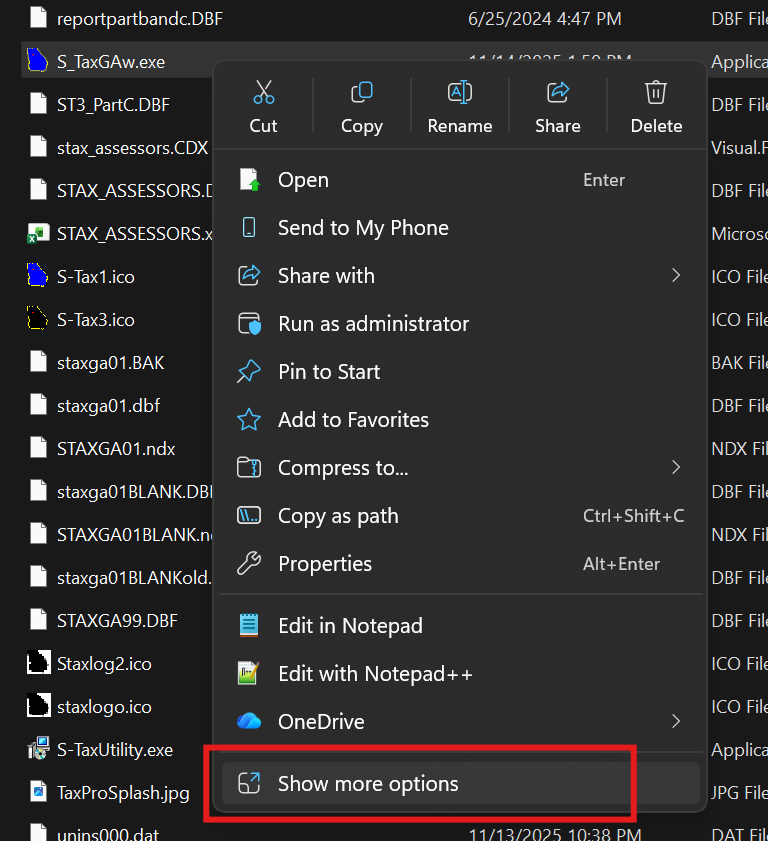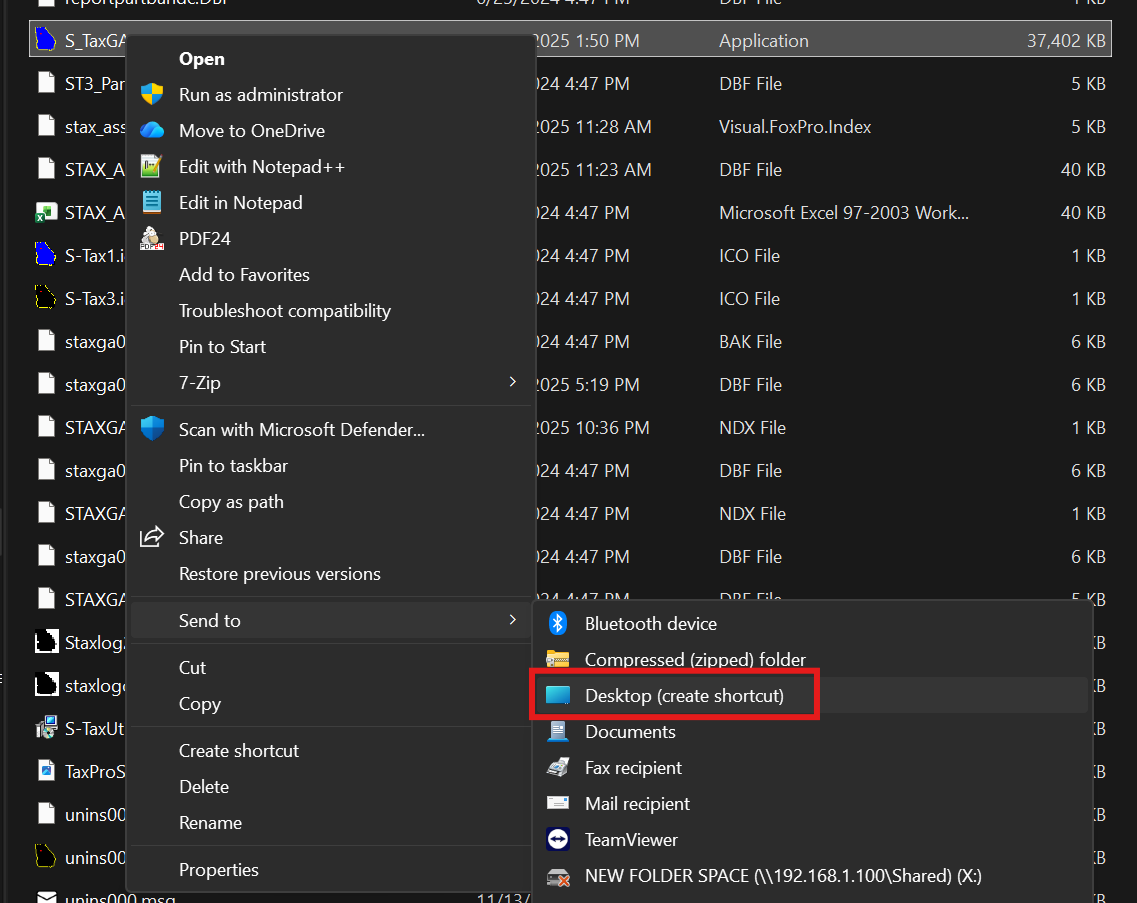Create a shortcut to the software
Edited
To create a shortcut to the GA-TaxProperty software from another workstation, follow these steps:
On the workstation where you want to create the shortcut, open Windows File Explorer.
Navigate to the drive and folder where the GA-TaxProperty software is installed.
Locate the file named "S_TaxGAw.exe" and right-click on it.
From the menu, choose "Show More Options"
Then from the submenu, choose "Send To" and then select "Desktop (create shortcut)". The exact wording may vary slightly depending on your version of Windows.
A shortcut to the software will be created on the desktop.