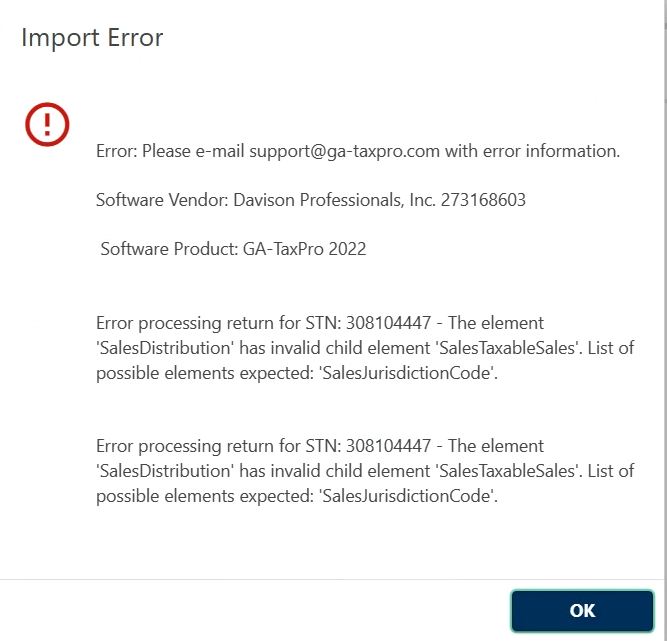GTC Upload Error
When encountering a GTC upload error, it is likely due to a mismatch in the XML formats between the file created by GA-TaxPro and the format expected by the GTC website. To resolve this issue, follow these steps:
Ensure that you are using the most current XML format available on the GTC website when uploading your return. As of now, the "2018" version should be used.
When preparing your return in GA-TaxPro for the current period, the software will automatically generate the XML file in the correct format. GA-TaxPro does not provide a choice of formats, so the generated file should be compatible with the GTC website.
Check that the "SalesJurisdictionCode" element precedes the "SalesTaxableSales" element in the XML file. GA-TaxPro requires the jurisdiction code to be present; otherwise, the system will refuse to process the return.