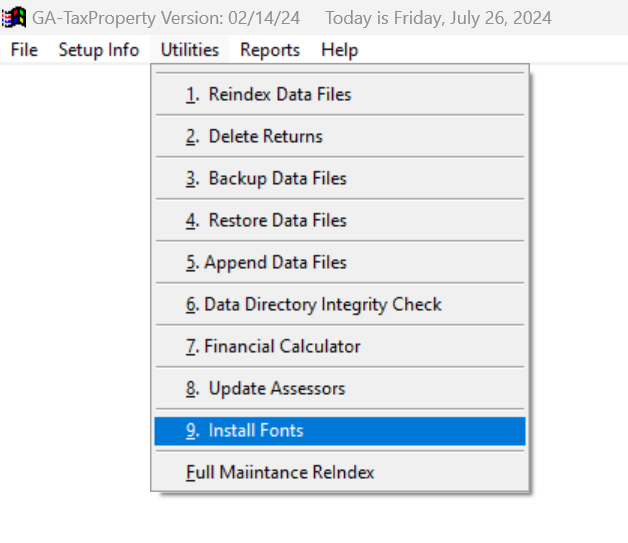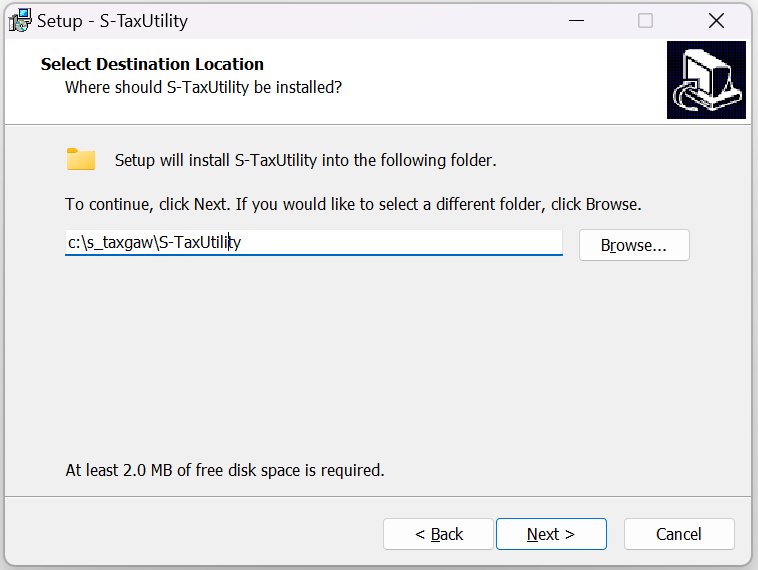Installing Approved Fonts for Personal Property Tax Filing
If you are seeing asterisks (******) instead of numbers in the property returns, it means that the required fonts are not installed on your Microsoft Windows. When filing Personal Property Tax, the Department of Revenue (DOR) requires the use of an approved font.
To ensure compliance , GA-TaxPro provides a simple utility for installing the necessary font. Follow the steps below to install the approved font on your system.
Instructions:
Launch GA-TaxPro and navigate to Utilities > 9. Install Fonts.
When prompted by User Control about running S-TaxUtility.exe, click "Yes" to proceed.
In the Installation setup wizard, click "Next" to begin the font installation process.
Choose the installation path for the font. We recommend the path matches your GA-TaxPro Program Folder.
Continue clicking "Next" to progress through the installation steps, and finally, click "Finish" to complete the font installation.
Please note that you only need to install the font once. Future updates to GA-TaxPro will not require you to repeat the font installation process.