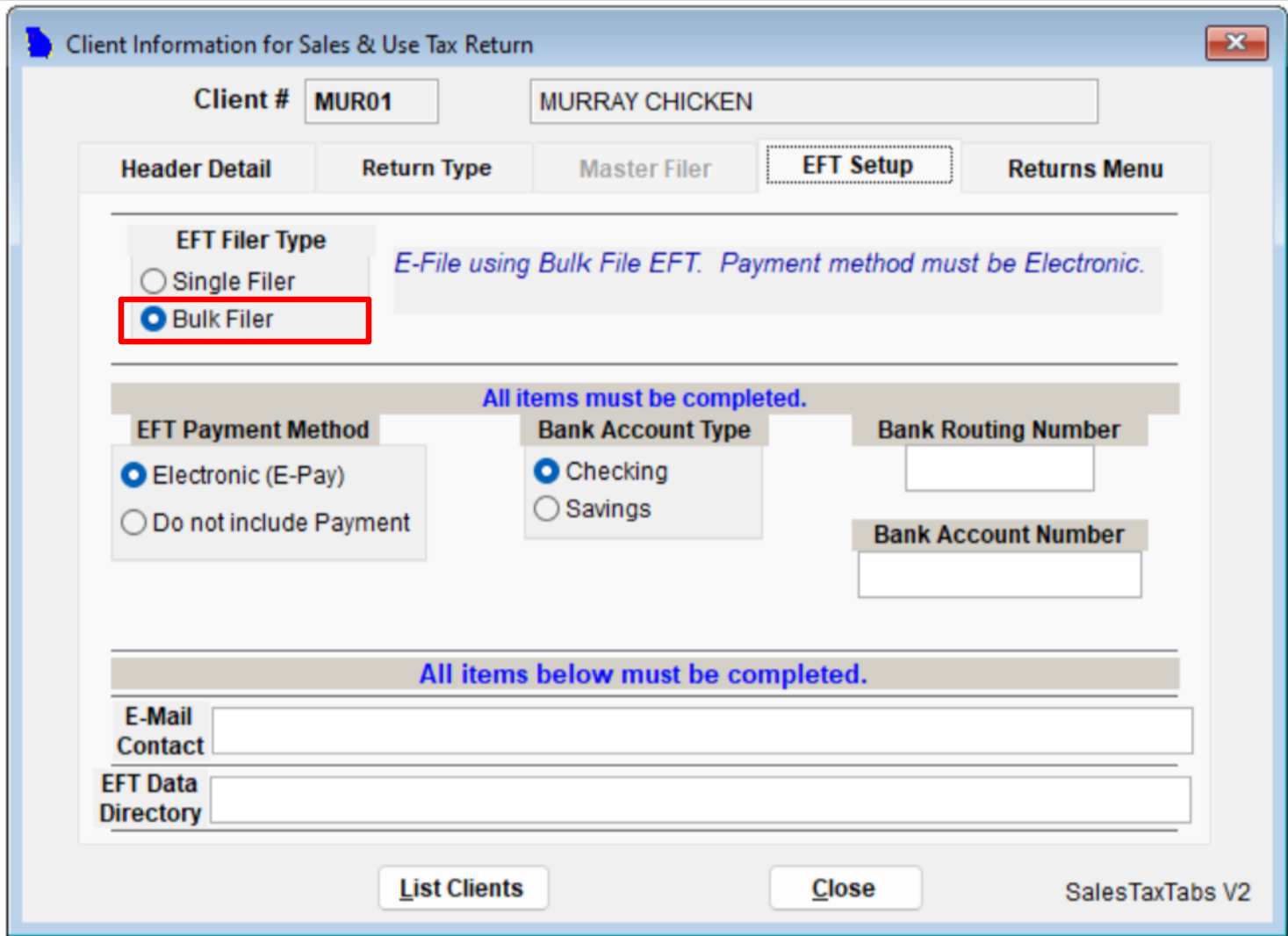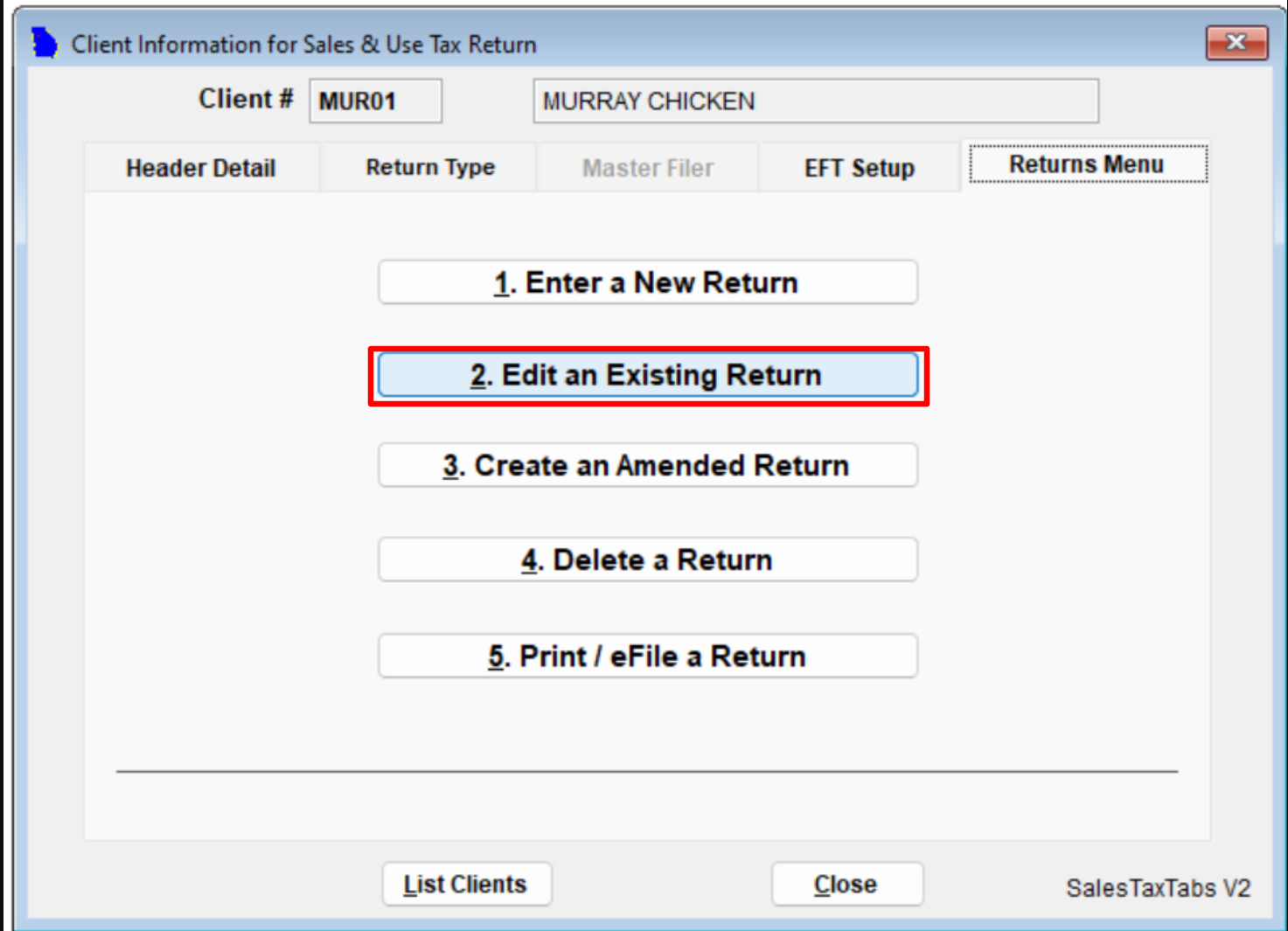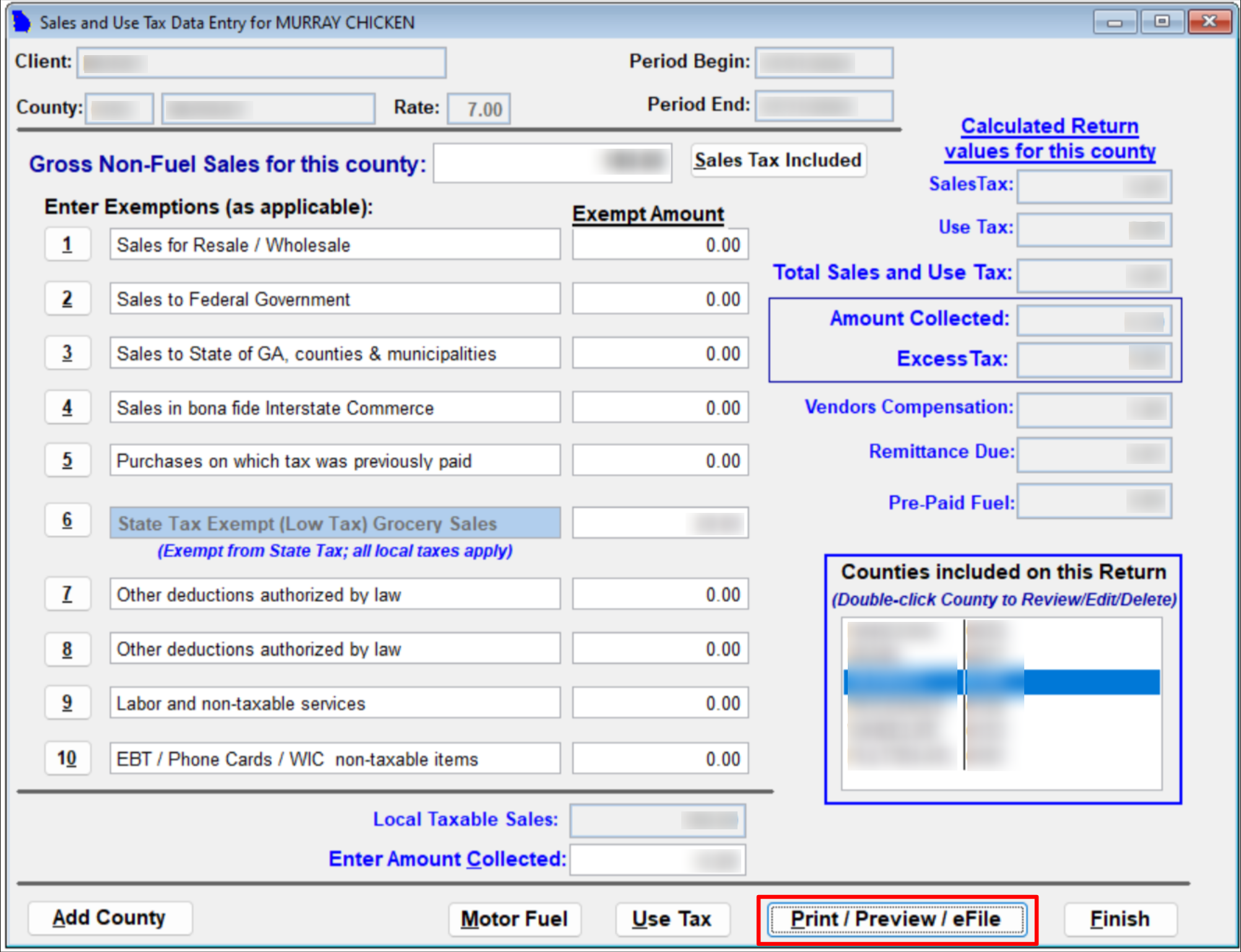Change a return from Single Filer to Bulk Filer
Changing a Client from Single Filer to Bulk Filer
Open the Client Information screen for the client you want to change to a bulk filer.
Navigate to the EFT Setup tab.
Check the "Bulk Filer" checkbox to designate this client as a bulk filer.
Important: If you change the EFT Filer Type to Bulk Filer after already creating a return for the client, you must rebuild the return to add it to the bulk filer list. Follow these steps:
Go to the "Returns Menu" tab and click "Edit an Existing Return".
Select the return you need to edit from the list.
In the Data Entry form for the return, click the "Print/Preview/eFile" button. This will rebuild the return and add it to the bulk filer list.
The return is now included in the bulk filer list for the most recent filing period.
That's it! You've successfully changed the client from a single filer to a bulk filer in GA-TaxPro. Their returns will now be filed together with your other bulk filing clients.