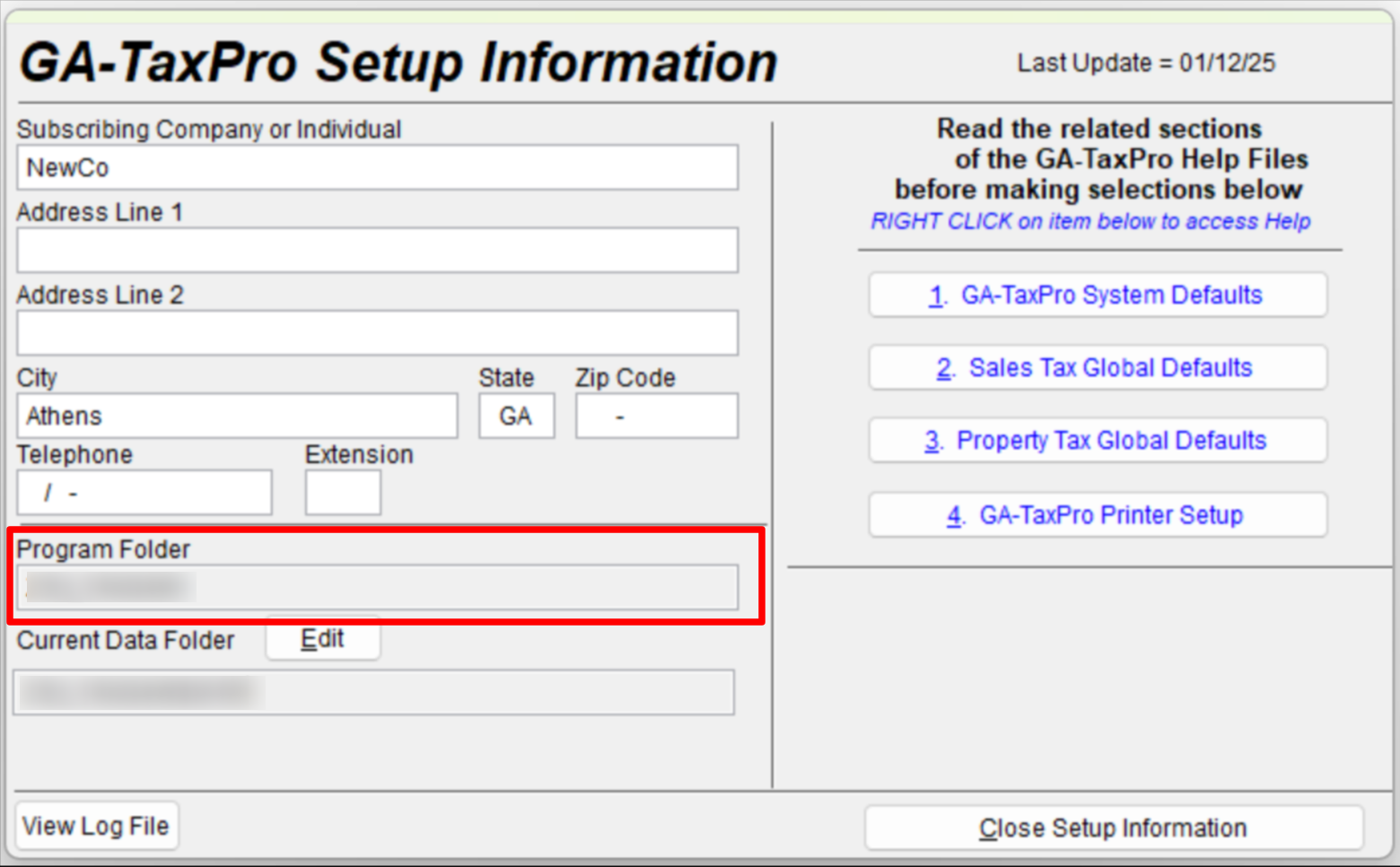Locate Your Program Folder (Simple Method)
Edited
To ensure that GA-TaxPro points to the correct data folder and utilizes your existing data, it's important to install the software in the same location each time.
Run Your Current Version of GA-TaxPro
Verify Data: Run your current GA-TaxPro software and confirm your data is present.
Note Folder Locations:
Click "Setup Information" in the menu bar
Record your Program Folder location
Close Software: Exit GA-TaxPro (IMPORTANT: you must close the software in order to update/install a new version)