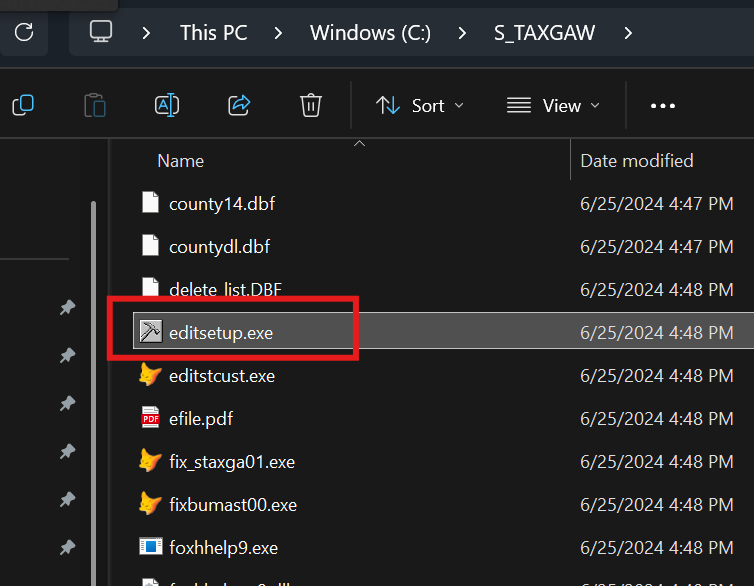Changing Data Folder or Program Folder
Important: It is not recommended to change the Data Folder or Program Folder from their default locations.
The Program Folder should be located at:
...\S_TAXGAW\The Data Folder should reside directly under the Program Folder at:
...\S_TAXGAW\DATA\
However, if you must change the Data Folder or Program Folder path due to legacy reasons, you can use the EditSetup.exe utility found within the Program Folder.
Running EditSetup.exe will open a familiar interface that allows you to update the paths for both the Data Folder and Program Folder.
IMPORTANT: Please close GA-TaxPro before running EditSetup.exe.
Please proceed with caution and ensure you note the original folder paths before making any changes.
Note that to prevent confusion, the default Data Folder (..\S_TAXGAW\DATA\) will be renamed to "RenamedData".