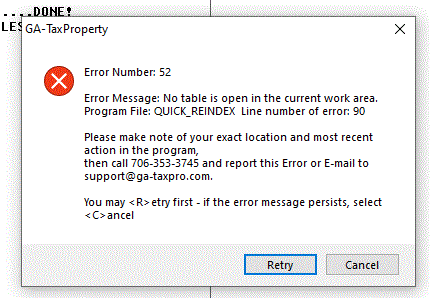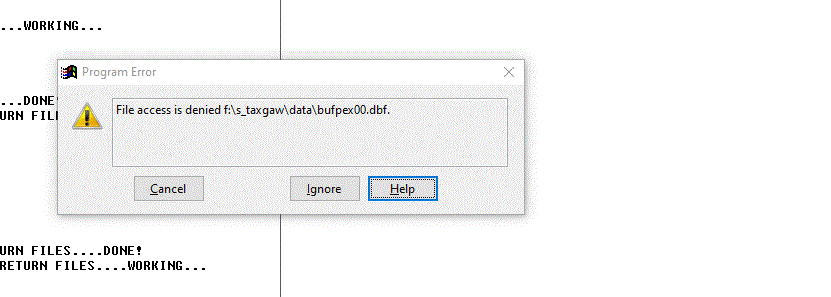Error Number: 52. No table is open in the current work area. File access is denied.
Error Number: 52, which states "No table is open in the current work area. File access is denied," can occur due to a couple of reasons:
Multiple users or instances of GA-TaxPro:
If any other user or another instance of GA-TaxPro is currently in use, you may be denied access to some of the files.
To resolve this, ensure that you are the only user accessing the software at the time of the ReIndex process.
File permissions or network privileges:
The file may be marked as read-only or require elevated privileges on your network, preventing access to it.
Check the file permissions and ensure that you have the necessary rights to access and modify the file.
If you encounter this error, please try the following steps:
Exit the GA-TaxPro program completely.
Verify that no other users or instances of the software are running.
Restart the program and attempt the ReIndex process again.
It's important to note that this error is not critical and should not cause any permanent damage. If you cancel the operation and restart the software, everything should function normally.