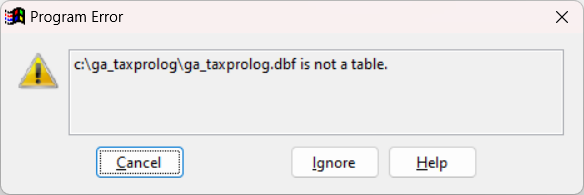ga_taxprolog.dbf is not a table
Here is a comprehensive answer to the error message "Error: ga_taxprolog.dbf is not a table":
This error usually occurs due to one of the following reasons:
Incorrect folder permissions: The c:\ga_taxprolog folder must have full permissions for all users. This usually happens automatically, but some systems have tight security settings that require manual permission adjustments.
Corrupted file: If the file mentioned in the error message (ga_taxprolog.dbf) is corrupt, you can resolve the issue by deleting the file (C:\ga_taxprolog\ga_taxprolog.dbf). GA-Taxpro will automatically recreate the file, and there is no important data stored in it that needs to be preserved.
To fix the error, follow these steps:
Check the folder permissions for c:\ga_taxprolog and ensure that all users have full permissions. Adjust the permissions if necessary.
If the issue persists, locate the ga_taxprolog.dbf file in the c:\ga_taxprolog folder and delete it. The software will recreate the file automatically.
If you are unable to resolve the issue immediately and need to continue working, you can temporarily bypass the error message by clicking the "Ignore" button multiple times (sometimes up to 7 or 8 times) until the message disappears. However, this is only a temporary workaround, and you should still address the underlying cause of the error.