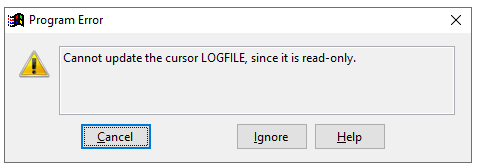Error Number 111: Cannot update the cursor LOGFILE, since it's read-only
Edited
The "Cannot update the cursor LOGFILE, since it's read-only" error in GA-Taxpro is related to permissions on the C:\GA_TaxProLog folder. To resolve this issue ensure your have full access and rights to the C:\GA_TaxProLog folder.
cursor
logfile
ga_taxprolog