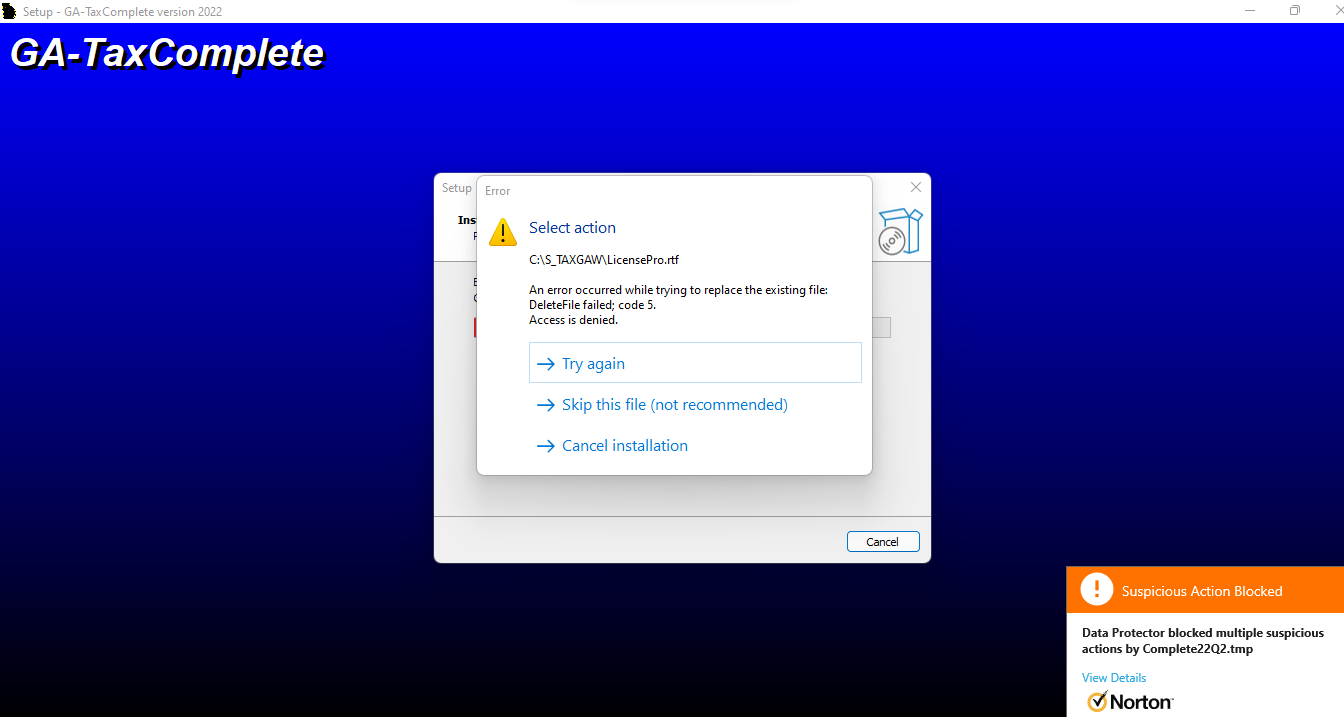DeleteFile failed. code 5. Access is denied
When you encounter the error message "DeleteFile failed. code 5. Access is denied," it typically occurs due to one of the following reasons:
The software is open while you are attempting to update it:
The error is usually generated when the software detects that it is currently running during an update process.
To resolve this, ensure that you have completely closed the software before initiating the update.
File permissions or read-only status:
The file mentioned in the error message might be marked as "read-only" or you may not have sufficient permissions to replace it.
This could be due to network administration settings or file-level permissions.
Check the file properties and ensure that it is not set to "read-only" and that you have the necessary permissions to modify or replace the file.
To avoid potential complications, it is recommended to address the underlying cause of the error rather than simply skipping the file. Ensure that the software is closed, check file permissions, and consult with your network administrator if necessary to resolve any permission-related issues.