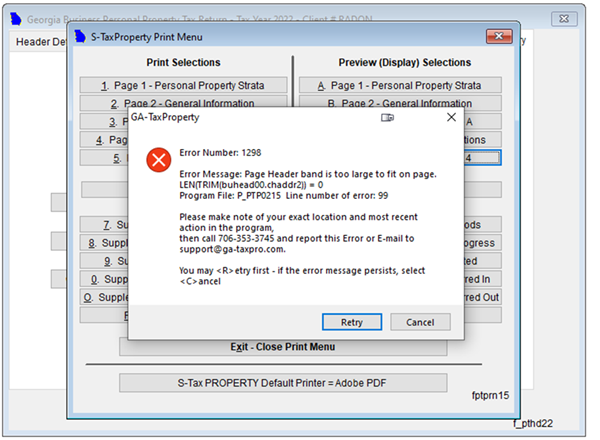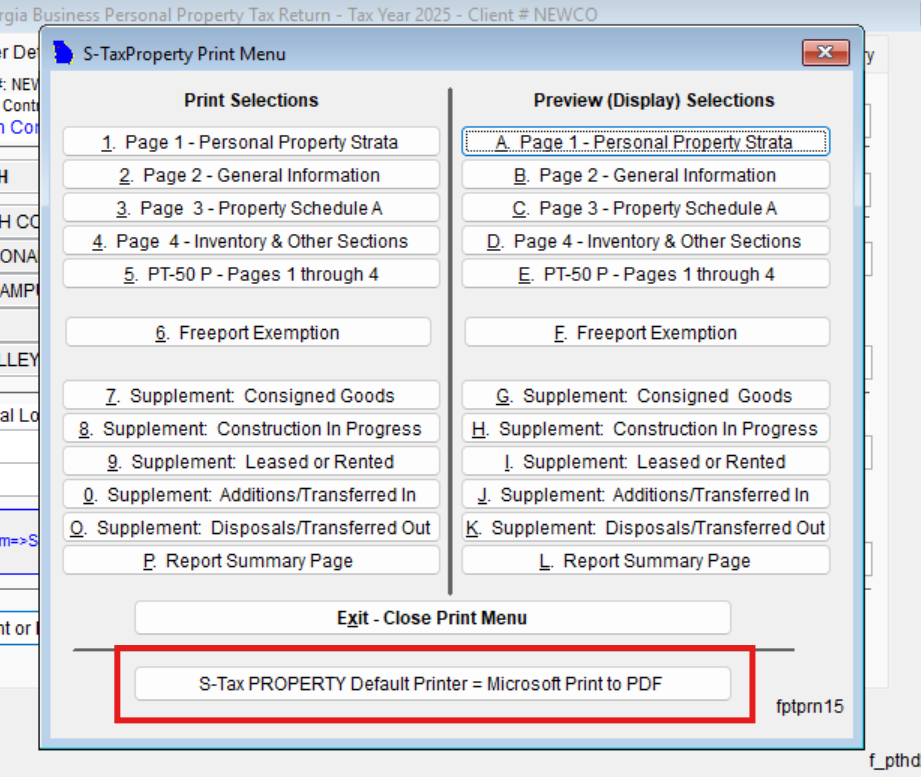Error Number: 1298 - Page header band is too large
Edited
Error 1298 - "Page header band is too large" is caused by printer driver issues with Windows. Try:
In GA-TaxPro, set the default printer to a different printer; OR
Set it to "Microsoft Print to PDF" and print to PDF first. Then you can open the PDF and print to your physical printer.
header band
band