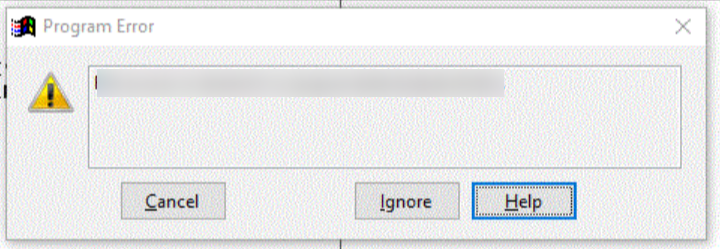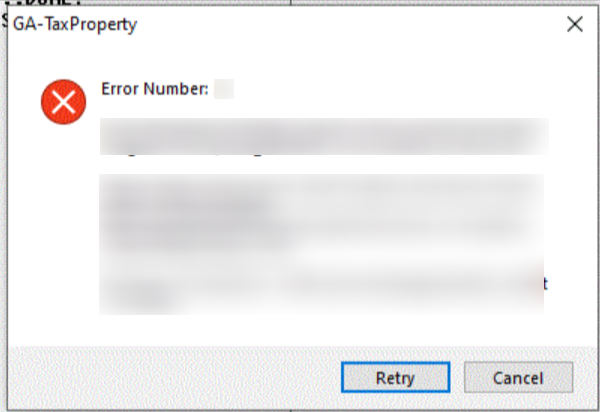"Program Error" or "Error Number [xx]"
Edited
If you encounter a "Program Error" or "Error Number [xx]" message in GA-TaxPro, similar to the one shown below:
Step 1: Reboot computer
Reboot your computer to clear any duplicate instances of the application
Step 2: Reindex data files
In GA-TaxPro, go to Utilities > 1. Reindex Data Files.
Running this utility will help fix potential database corruption issues.
Step 3: Close and reopen GA-TaxPro
After completing steps 1, close GA-TaxPro completely.
Reopen the application and check if the error persists.
If the error continues to appear after following these steps, it may be necessary to take a screenshot and email support@ga-taxpro.com for additional assistance.