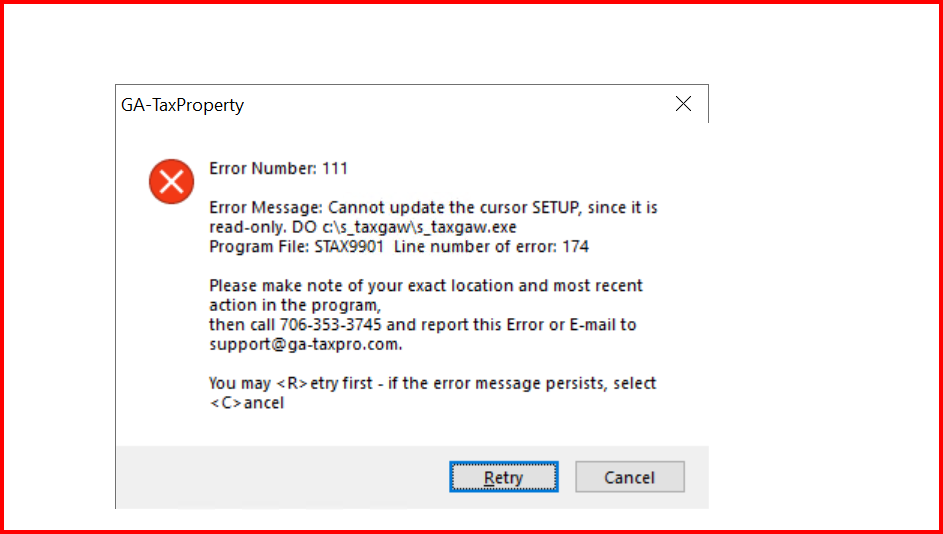Error Number: 111. Cannot update the cursor SETUP, since it is read-only.
Edited
The error messages suggest that the application cannot access a required file due to restricted permissions. Here are two common causes:
Read-Only Attribute: The file may be marked as "read-only."
User Permissions: The user account might lack necessary access rights. Typically, you need to be logged in as an "Administrator" to install and configure the software properly.
We recommend checking the file attributes and permissions first. If the issue persists, please review your security software settings to ensure that exceptions (whitelists) are created for GA-TaxPro folders and files.
ready-only
setup