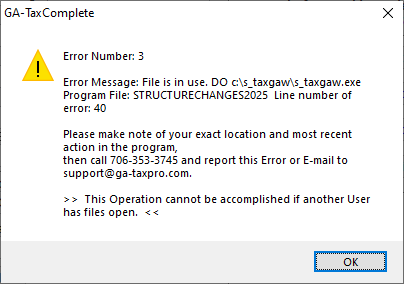Error Number: 3 File is in use. Do c:\s_taxgaw\s_taxgaw.exe
Edited
Potential 1
The "in use" error means the program is running in the background.
Open Task Manager (CTRL+ALT+DELETE).
Check for "S_TAXGAw" or "GA-Tax[Complete/Property/Sales]" in the Processes tab.
If found, select and "End Task."
Alternatively, restart your computer which will end background tasks.
Potential 2
Your data folder is pointing at the wrong location. Please open "Setup Info" and double check the data folder path is correct.